Introduction
PDF/A is a perfect alternative
when it comes to archiving and saving documents for later use. The format
guarantees that the document can be read years after creation because all
resources needed to process the document are embedded into the file. Sometimes
PDFA is set as a requirement for saving documents with digital signatures, e.g.
contracts, official papers and so on.
There are plenty of tools on the
market that claim that they can produce PDF/A documents, and the only way to
check if the tool fulfills this condition is to check it using a PDFA
validation tool.
The most popular and reliable
tool from our point of view is Adobe Acrobat Professional – a paid professional
version of the well-known Adobe Reader. It allows you to validate the document
against many conditions including PDF/A compatibility using built-in Preflight tool. As Adobe is the author
of PDF standard it know all inside outs of the PDF/A as well.
There are other PDFA validation
tools produced by various software companies, but sometimes their results
differ from Adobe Acrobat Professional due to double interpretation of the
PDF-A specification.
We use Adobe as a gold standard
and Apitron PDF Kit for .NET
product produces files 100% verifiable by Adobe Acrobat Professional. If you
use the same toolchain you don’t have to worry, as this post describes possible
warnings produced by other tools, and custom settings needed to avoid them.
One of the possible warnings
issued is – “the file contains cross reference streams”, it’s related to
internal storage format of objects to ids mapping in PDF document. PDF versions
prior to 1.5 (released in 2003) used cross reference tables instead of cross
reference stream objects. The advantages of using streams over table are:
• A more compact representation of
cross-reference information
• The ability to access
compressed objects that are stored in object streams (see 7.5.7, "Object
Streams" section of the specification) and to allow new cross-reference
entry types to be added in
the future
Current PDF version is 1.7
(updated 2011), so it’s a pretty old feature and PDFA (released in 2005) don’t
forbid the use of such objects. To fix the cross-reference stream warning for
those who need this we introduced the new setting for the PDF export API. The
code sample can be found in the next section.
The code
class Program
{
static void Main(string[] args)
{
using (Stream stream = File.Open(@"../../data/document.pdf",
FileMode.Open, FileAccess.Read))
{
// create document object and specify the output format
FixedDocument doc = new FixedDocument(stream, PdfStandard.PDFA);
// save document
using (Stream outputStream = File.Create(@"pdfa_document.pdf"))
{
// turn off cross reference stream usage
doc.IsCompressedStructure = false;
doc.Save(outputStream);
}
}
Process.Start("pdfa_document.pdf");
}
}
You see that by setting the IsCompressesStructure property
it’s not possible to control cross reference streams usage. The complete code
sample can be found in our github repo.
The image below demonstrates PDFA document validation using Adobe Acrobat:
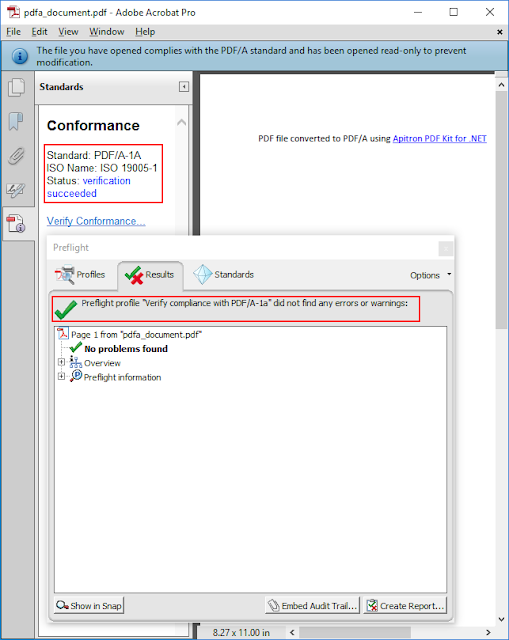 |
Pic. 1 PDFA validation
|
Summary
The Apitron PDF Kit for .NET is a
powerful library for creation and manipulation of PDF and PDF/A documents. This
product has many unique features, offers easy to use API and is cross-platform
that means you can create apps for .net (windows, windows phone, windows store),
ios & android (via xamarin) and mono targeting modern mobile, desktop and
web platforms at once. Contact us and we’ll be happy to answer your questions.
No comments:
Post a Comment